If you rely on Toshiba products for your home, office, or business, performing regular warranty checks can save you from unexpected repair costs and ensure continuous operation. Toshiba offers various products, including HDDs (Hard Disk Drives), Office MFPs (multifunction printers), Label & Receipt Printers, Laser Printers, Wide Format Printers, and Scanners. With a quick warranty lookup, you can confirm the status of your device’s coverage and prepare for any necessary repairs or replacements.
Why Perform a Toshiba Warranty Check?
For users and businesses with a range of Toshiba devices, warranty tracking is essential to avoid service disruptions. Knowing the warranty status of your HDDs, printers, and scanners allows you to:
- Prevent Unexpected Repair Costs: Active warranty coverage can cover repair or replacement costs if a device fails.
- Ensure Continuous Operations: With coverage, you can maintain smooth workflows without costly downtime.
- Plan for Warranty Expiration: Preparing for warranty expiration allows you to plan for extended coverage or upgrades.
How to Check Your Toshiba Warranty Status
Here’s a simple guide to finding out if your Toshiba device is still covered under warranty:
- Find Your Product’s Serial Number
Locate the serial number on your Toshiba device. HDD serial numbers are typically found on the label attached to the drive, while printers and scanners often have the serial number on the back or underside. - Visit the Toshiba Warranty Check Page
Head over to Toshiba’s official Warranty Check Page and select the appropriate product category. - Enter Serial Number and Submit
Enter the serial number of your Toshiba device and submit it to retrieve your warranty status.
Understanding Warranty Coverage for Toshiba Products
- HDD Warranty: Toshiba’s hard drives are commonly used in both consumer and enterprise environments. HDD warranties may vary depending on whether the drive was purchased directly from Toshiba or through another retailer.
- Note: U.S. customers who purchased directly from Toshiba America Electronic Components, Inc. (TAEC) can obtain RMA support directly from Toshiba.
- Office MFPs: Toshiba’s multifunction printers (MFPs) are ideal for offices needing high-performance printing, scanning, and copying. Warranty checks ensure you’re covered for any issues affecting productivity.
- Label & Receipt Printers: Widely used in retail and logistics, Toshiba label and receipt printers require consistent performance. Checking the warranty status can help you avoid disruptions in business operations.
- Laser Printers: Toshiba laser printers offer efficient, high-quality printing for office environments. Warranty coverage ensures continuous functionality and mitigates repair costs.
- Wide Format Printers: Known for precision, Toshiba’s wide format printers are a choice for architecture and engineering sectors. Warranty tracking helps keep projects on schedule.
- Scanners: From document management to archiving, Toshiba scanners serve a wide range of business needs. Warranty checks ensure smooth and efficient document handling.
Steps to Request Warranty Service or RMA
If your Toshiba product requires warranty service or if you need an RMA (Return Material Authorization), here’s how:
- Toshiba HDD Warranty Support: U.S. customers who purchased their HDDs directly from Toshiba America Electronic Components, Inc. (TAEC) can initiate an RMA request online or by calling the RMA center at 1-877-689-4899 (option #1). International customers should contact their local Toshiba office.
- Office Equipment and Printers: For Toshiba office equipment like MFPs, printers, and scanners, an RMA request can often be handled through the Toshiba website or by contacting customer service. Make sure to check your warranty status first for efficient processing.
Proactive Warranty Management
Regular warranty checks for your Toshiba products allow you to:
- Plan for replacements before warranties expire.
- Avoid unexpected costs for essential devices.
- Ensure smooth operations in your office, home, or industrial setting.
For customers with numerous Toshiba devices, especially in business or industrial environments, keeping track of warranties is an invaluable part of maintaining productivity and minimizing costs. Toshiba makes it easy to check warranties and request service, so you’re always prepared.
Visit Toshiba’s Warranty Check Page today to ensure your HDDs, printers, and other devices are fully covered.
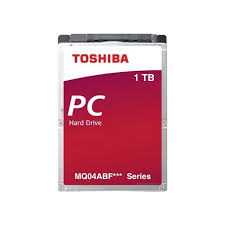
Wow So Helpful!