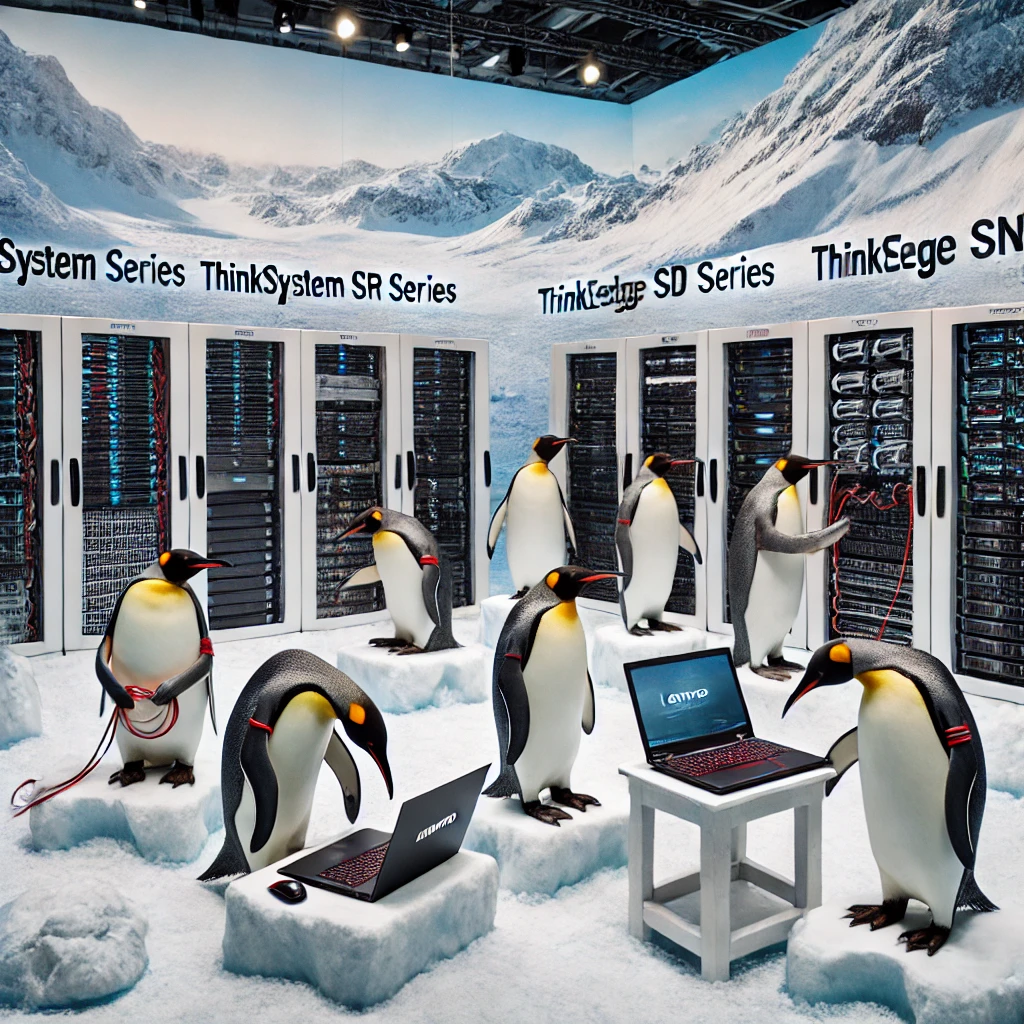Lenovo Desktops – Lenovo Laptops – Lenovo Warranty
Lenovo servers are recognized worldwide for their innovation, reliability, and performance. They cater to diverse business needs, from small enterprises to large data centers. This guide explores Lenovo server models, warranty details, and tips for maximizing your server’s lifespan.
ThinkSystem – ThinkAgile – Edge – Rack
ThinkSystem Servers
ThinkSystem servers are Lenovo’s flagship enterprise-level servers, designed for scalability and efficiency. They offer unmatched flexibility, with support for hybrid cloud environments, AI workloads, and advanced analytics.
Warranty Options:
- Standard Warranty: Comes with 3 years of on-site service.
- Extended Warranty: Available up to 5 years, covering parts and labor.
- Add-Ons: Premier support with dedicated tech assistance and faster resolution times.
ThinkAgile Servers
ThinkAgile servers simplify IT infrastructure with hyper-converged solutions for businesses requiring rapid deployment and minimal downtime. Perfect for virtualization and cloud-native applications.
Warranty Options:
- Standard Warranty: 3-year warranty with Next Business Day support.
- Upgrades: On-site same-day repair and remote monitoring services.
- Pro Tip: Always keep your ThinkAgile firmware updated to prevent compatibility issues.
Edge Servers
Edge servers, such as the SE350, are compact, ruggedized systems for edge computing. These servers handle critical data processing closer to the source, ensuring minimal latency.
Warranty Options:
- Base Warranty: 3 years with depot repair services.
- Upgrades: 24/7 tech support and priority dispatch for remote locations.
- Pro Tip: Protect edge servers from harsh environments with rugged accessories.
Lenovo Rack Servers
Lenovo’s rack servers are tailored for dense computing environments. They are highly efficient and support large-scale enterprise applications.
Warranty Options:
- Standard Coverage: 3 years, including parts replacement and on-site support.
- Extended Coverage: Up to 7 years for long-term deployments.
- Pro Tip: Invest in power backup solutions to maintain uptime during outages.
Blade Servers
Blade servers are modular systems that maximize performance while minimizing physical space requirements. They integrate seamlessly into data centers with high-density workloads.
Warranty Options:
- Basic Warranty: Includes 3 years of parts replacement.
- Add-Ons: Priority tech support and 4-hour response time options.
- Pro Tip: Regularly clean server blades to avoid overheating and dust accumulation.
Warranty Benefits and Upgrade Options
- Enhanced Durability: Extended warranties offer peace of mind, ensuring your server remains operational with minimal interruptions.
- Custom Coverage Levels: Choose from basic warranties to comprehensive plans with accidental damage protection.
- Remote Diagnostics: Save time by leveraging Lenovo’s API-enabled remote troubleshooting tools.
Common Warranty Parts (FRU):
- Motherboards, GPUs, power supplies, and network adapters are the most frequently replaced components under Lenovo server warranties.
FAQs About Lenovo Server Warranties
Q: How can I check my Lenovo server’s warranty status?
A: Use the Lenovo Warranty Lookup tool by entering your server’s serial number.
Q: Can I extend my Lenovo server warranty?
A: Yes, Lenovo offers extensions for up to 7 years, depending on the server model.
Q: What is covered under a Lenovo server warranty?
A: Parts replacement, labor costs, and on-site repairs for eligible hardware issues.
Q: What should I do if my warranty has expired?
A: Purchase a post-warranty maintenance plan or third-party service to ensure continued support.
Q: Are software issues covered under a server warranty?
A: Typically, hardware warranties do not include software issues. However, Lenovo provides separate support plans for software-related problems.
Pro Tips for Maximizing Lenovo Server Warranties
- Regular Maintenance: Clean server racks, replace worn-out parts, and update firmware regularly to avoid voiding your warranty.
- Document Everything: Maintain records of purchase, repairs, and warranty details for quick reference.
- Check Coverage Options: If you operate internationally, ensure your warranty includes global support.
- Plan Ahead: For mission-critical servers, opt for same-day repair services to minimize downtime.