ASUS Warranty – ASUS Laptops – ASUS Desktops – ASUS Graphics Cards – ASUS Motherboards
ProArt, ROG Swift, TUF Gaming, Designo, ZenScreen
ASUS monitors are engineered to deliver exceptional performance across gaming, professional, and everyday use. From high-refresh-rate gaming displays to color-accurate screens for creators, ASUS has a monitor to fit your needs. This guide explores the top ASUS monitor series, warranty coverage, common issues, and tips for maintaining your display.
ProArt: Precision for Creators

The ProArt series is designed for creative professionals, offering factory-calibrated color accuracy and wide color gamuts.
- Warranty Issues: Includes a 3-year warranty covering manufacturing defects.
- Common Issues: Slight color inconsistencies over time may require recalibration.
- Pro Tip: Use ASUS ProArt Calibration Technology to maintain consistent color accuracy.
ROG Swift: Gaming Excellence

ROG Swift monitors are built for hardcore gamers, featuring high refresh rates, low response times, and G-Sync/FreeSync compatibility.
- Warranty Issues: Standard 3-year warranty; dead pixel coverage depends on ASUS’s pixel policy.
- Common Issues: Occasional screen tearing when adaptive sync is disabled.
- Pro Tip: Enable adaptive sync (G-Sync or FreeSync) for smoother gameplay and reduced input lag.
TUF Gaming: Durable and Affordable

The TUF Gaming series delivers reliable performance for budget-conscious gamers, offering excellent refresh rates and HDR support.
- Warranty Issues: Includes a 3-year warranty for hardware defects.
- Common Issues: Limited HDR brightness compared to premium models.
- Pro Tip: Optimize settings in ASUS DisplayWidget to enhance visuals and reduce eye strain during long sessions.
Designo: Stylish and Functional

ASUS Designo monitors are perfect for office use, combining elegant designs with functional features like built-in speakers and USB-C connectivity.
- Warranty Issues: 3-year coverage for hardware issues.
- Common Issues: Limited adjustment options for ergonomic setups.
- Pro Tip: Use a monitor stand or arm to improve ergonomics in your workspace.
ZenScreen: Portable Displays
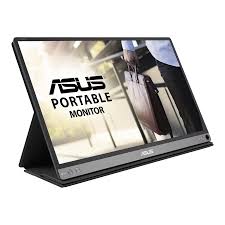
The ASUS ZenScreen series offers lightweight, portable monitors for on-the-go professionals and multitaskers.
- Warranty Issues: Includes a 3-year warranty for manufacturing defects.
- Common Issues: Fragility during transportation.
- Pro Tip: Use the included protective case to prevent damage when carrying the monitor.
ASUS Monitor Warranty Overview
ASUS monitors come with robust warranty coverage to ensure long-term performance:
- Standard Warranty: Most monitors include 3 years of coverage for hardware defects.
- Pixel Policy: Covers dead and stuck pixels based on ASUS’s warranty terms.
- Extended Plans: Available for additional peace of mind, including accidental damage coverage.
- Exclusions: Physical damage, misuse, and improper transportation are not covered.
Pro Tip: Use the ASUS Warranty Status Lookup Tool to check your monitor’s coverage details.
Common Issues and Solutions for ASUS Monitors
- Screen Flickering:
- Issue: Flickering or unstable display.
- Solution: Update GPU drivers, check refresh rate settings, and test different cables.
- Dead Pixels:
- Issue: Small, unresponsive pixels on the screen.
- Solution: Check ASUS’s pixel warranty policy and file a claim if within acceptable limits.
- Color Calibration:
- Issue: Colors may shift over time or appear inaccurate.
- Solution: Use calibration tools or the built-in ProArt Calibration for supported models.
- Connectivity Issues:
- Issue: No signal detected when connecting to devices.
- Solution: Test different ports and cables, and ensure the correct input source is selected.
Tips for Maximizing ASUS Monitor Performance
- Enable Adaptive Sync: For gaming monitors, use G-Sync or FreeSync to eliminate screen tearing.
- Calibrate Colors: Regularly calibrate monitors for accurate color reproduction, especially for ProArt and Designo models.
- Maintain Proper Care: Clean your monitor with a microfiber cloth and avoid harsh chemicals to prevent damage.
- Optimize Settings: Use ASUS DisplayWidget or OSD menus to adjust brightness, contrast, and presets for your tasks.
Conclusion
ASUS monitors provide high performance and reliability for gamers, creators, and everyday users. Understanding warranty coverage, addressing common issues, and following maintenance tips can help you make the most of your ASUS monitor. Visit the ASUS Warranty Support Page for more details on warranty options and claims.