Acer Warranty – Acer Desktops – Acer Monitors – Acer Chromebooks – Acer Tablets – Acer Projectors – Acer Accessories – Acer Graphic Cards
Acer laptops are designed to meet the needs of a diverse audience, from casual users and students to professionals and hardcore gamers. With innovative features and reliable performance, Acer laptops deliver excellent value across multiple series, including the versatile Aspire, the sleek Swift, the convertible Spin, the gaming-focused Nitro and Predator, the efficient Chromebook, and the eco-conscious Vero. This guide explores Acer’s laptop families, warranty options, common issues, and tips for maintaining your device.
Aspire: Everyday Reliability

Acer Aspire laptops are versatile and affordable, perfect for everyday tasks like browsing, office work, and streaming.
- Warranty Issues: Standard 1-year warranty for hardware defects, with options to extend coverage.
- Common Issues: Battery wear and slower performance over time.
- Pro Tip: Use Acer Care Center to monitor battery health and optimize system performance.
Swift: Sleek and Portable

The Acer Swift series offers ultra-thin and lightweight laptops for professionals and students who value portability.
- Warranty Issues: Includes a 1-year warranty, with accidental damage protection available through extended plans.
- Common Issues: Limited port availability for external devices.
- Pro Tip: Invest in a USB-C hub for added connectivity and use battery saver mode to prolong battery life.
Spin: Versatile 2-in-1 Laptops
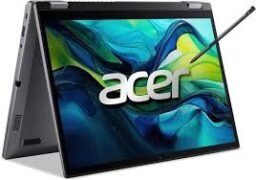
Acer Spin laptops combine performance with flexibility, featuring touchscreen displays and convertible designs for creative and professional use.
- Warranty Issues: 1-year warranty for hardware issues, with options to extend coverage for touchscreens.
- Common Issues: Touchscreen responsiveness may degrade over time.
- Pro Tip: Clean the screen regularly with a microfiber cloth and keep drivers updated for optimal performance.
Nitro: Gaming on a Budget

Acer Nitro laptops are ideal for gamers who want powerful hardware at an affordable price.
- Warranty Issues: Comes with a 1-2 year warranty covering hardware defects.
- Common Issues: Overheating during extended gaming sessions.
- Pro Tip: Use NitroSense software to monitor temperatures and optimize cooling settings.
Predator: High-Performance Gaming

The Acer Predator series delivers cutting-edge performance for gamers, with advanced cooling systems and overclocking capabilities.
- Warranty Issues: Includes a 2-year warranty with optional extended plans for accidental damage.
- Common Issues: Fan noise and occasional GPU driver conflicts.
- Pro Tip: Use PredatorSense to fine-tune performance and cooling settings for the best gaming experience.
Chromebooks: Lightweight and Efficient

Acer Chromebooks are built for cloud-based workflows, offering fast boot times and seamless integration with Google Workspace.
- Warranty Issues: Typically includes 1-year coverage for hardware defects.
- Common Issues: Limited local storage and occasional Wi-Fi connectivity issues.
- Pro Tip: Enable automatic updates and use external storage devices to expand capacity.
Vero: Eco-Friendly Innovation
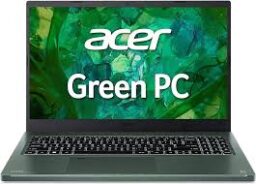
Acer Vero laptops focus on sustainability, featuring eco-conscious designs and materials.
- Warranty Issues: Standard 1-year warranty with additional options for extended coverage.
- Common Issues: Cosmetic wear due to recycled material usage.
- Pro Tip: Handle your laptop with care and use eco-friendly cleaning products to maintain its appearance.
Acer Laptop Warranty Overview
Acer provides reliable warranty options to ensure long-term support and peace of mind:
- Standard Warranty: Covers hardware defects for 1-2 years depending on the model.
- Extended Warranty Plans: Includes accidental damage protection, priority repairs, and extended hardware coverage.
- Common Coverage: Screen defects, battery issues, and motherboard failures.
- Exclusions: Physical damage, misuse, and unauthorized modifications.
Pro Tip: Register your laptop on the Acer Warranty Portal to activate your warranty and access additional support tools.
Common Issues and Solutions for Acer Laptops
- Battery Drain:
- Issue: Battery life diminishes over time.
- Solution: Use Acer Care Center to monitor battery health and avoid overcharging.
- Overheating:
- Issue: High temperatures during multitasking or gaming.
- Solution: Clean the vents, use a cooling pad, and optimize power settings.
- Wi-Fi Connectivity:
- Issue: Dropped or slow Wi-Fi connections.
- Solution: Update network drivers and reset router settings.
- Screen Flickering:
- Issue: Flickering display during use.
- Solution: Check display drivers and adjust screen refresh rate settings.
Tips for Maximizing Acer Laptop Performance
- Keep Drivers Updated: Use Acer’s Driver & Tools section to download the latest updates.
- Manage Storage: Regularly clear temporary files and uninstall unused applications.
- Optimize Cooling: Clean dust from vents and ensure adequate airflow around your laptop.
- Backup Data: Use external drives or cloud storage to secure your important files.
- Use Acer Software: Tools like Care Center and NitroSense help monitor and improve performance.
Conclusion
Acer laptops cater to a variety of users, from everyday multitaskers to hardcore gamers and eco-conscious professionals. By understanding warranty coverage, addressing common issues, and following maintenance tips, you can enjoy reliable performance and long-lasting durability. Visit the Acer Warranty Support Page for more details on coverage and support options.