Acer Warranty – Acer Laptops – Acer Desktops – Acer Monitors – Acer Tablets – Acer Tablets – Acer Projectors – Acer Accessories – Acer Graphic Cards
Acer Chromebooks are designed for efficiency, speed, and portability, making them ideal for students, professionals, and everyday users. With seamless integration into Google Workspace, models like the versatile Spin, compact 11, practical 314, advanced 514, business-ready Enterprise, and flexible Convertible Models offer reliable performance for every need. This guide provides an overview of Acer Chromebook series, warranty coverage, common issues, and tips for maintaining your device.
Spin Series: Flexible and Convertible
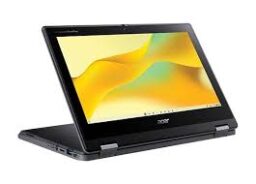
The Acer Spin series combines Chromebook portability with 2-in-1 functionality, offering touchscreens and flexible hinges for various use modes.
- Warranty Issues: Includes a 1-year warranty for hardware defects, with optional accidental damage protection.
- Common Issues: Touchscreen responsiveness may degrade over time.
- Pro Tip: Keep the screen clean and avoid excessive pressure when using the touchscreen.
Chromebook 11: Compact and Affordable

Acer Chromebook 11 is a lightweight and budget-friendly option for basic tasks like browsing, note-taking, and streaming.
- Warranty Issues: Includes a standard 1-year warranty for manufacturing defects.
- Common Issues: Limited storage capacity for offline work.
- Pro Tip: Use external storage devices or cloud solutions to expand capacity.
Chromebook 314: Everyday Efficiency

Acer Chromebook 314 balances performance and portability, making it perfect for students and professionals on the go.
- Warranty Issues: Comes with a 1-year warranty for hardware defects.
- Common Issues: Slower performance when running multiple apps.
- Pro Tip: Close unused apps and enable the Chrome OS performance settings for faster operation.
Chromebook 514: Premium Build and Performance

The Acer Chromebook 514 offers a sleek design and powerful internals, ideal for users who need extra performance for multitasking.
- Warranty Issues: Includes a 1-year warranty with additional coverage available for accidental damage.
- Common Issues: Wi-Fi connectivity issues in certain environments.
- Pro Tip: Update Chrome OS regularly to ensure compatibility with network protocols.
Enterprise Models: Business-Grade Reliability

Acer Chromebook Enterprise models are designed for businesses, offering enhanced security features and management tools.
- Warranty Issues: Typically includes 1-2 years of coverage for hardware defects.
- Common Issues: Limited support for legacy applications.
- Pro Tip: Leverage Chrome Enterprise Upgrade for additional IT management tools and security options.
Convertible Chromebooks: Multi-Mode Productivity

Convertible Acer Chromebooks offer versatility with 360-degree hinges, allowing users to switch between laptop, tablet, tent, and presentation modes.
- Warranty Issues: Comes with a 1-year warranty for hardware issues.
- Common Issues: Hinge wear with frequent use.
- Pro Tip: Handle hinges gently and avoid forcing the screen into positions to maintain durability.
Acer Chromebook Warranty Overview
Acer Chromebooks are backed by dependable warranty options to ensure reliability and performance:
- Standard Warranty: Includes 1-2 years of coverage for manufacturing defects.
- Extended Plans: Available for accidental damage, battery replacement, and priority repairs.
- Common Coverage: Battery failures, keyboard malfunctions, and hardware defects.
- Exclusions: Physical damage, misuse, and unauthorized modifications.
Pro Tip: Register your Chromebook on the Acer Warranty Portal to activate coverage and simplify warranty claims.
Common Issues and Solutions for Acer Chromebooks
- Battery Performance:
- Issue: Battery life diminishes with frequent use.
- Solution: Use power-saving modes and avoid overcharging to extend battery lifespan.
- Wi-Fi Connectivity:
- Issue: Intermittent or slow connections.
- Solution: Restart your router, update Chrome OS, and ensure drivers are current.
- Slow Performance:
- Issue: Lag when multitasking.
- Solution: Close unused tabs and apps, and clear the browser cache regularly.
- Screen Flickering:
- Issue: Flickering display during use.
- Solution: Check for updates and adjust refresh rate settings in Chrome OS.
Tips for Maximizing Acer Chromebook Performance
- Enable Automatic Updates: Keep Chrome OS updated to ensure smooth operation and security.
- Manage Storage: Regularly clear downloads and use external drives for extra space.
- Calibrate Touchscreens: Adjust touchscreen settings for better accuracy.
- Use Power Management Tools: Extend battery life by enabling low-power modes and turning off unused features.
- Explore Chrome Extensions: Add productivity tools from the Chrome Web Store to enhance functionality.
Conclusion
Acer Chromebooks offer reliable performance and portability for students, professionals, and businesses. By understanding warranty coverage, addressing common issues, and following maintenance tips, you can enjoy long-lasting performance and usability. Visit the Acer Warranty Support Page for more details on warranty options and support services.