Looking for MSI Warranty, ASUS Warranty, or Gigabyte Warranty Lookup instead?
ACER Laptops – ACER Desktops – ACER Monitors – ACER Chromebooks – ACER Tablets – ACER Projectors – ACER Accessories – ACER GPU
Acer Official Support and Warranty Page
Managing the lifecycle of your ACER device—be it a laptop, desktop, Chromebook, or projector—can seem overwhelming. From identifying your serial number to transferring ownership, extending warranty coverage, and navigating repair services, this guide is here to simplify every step. Whether you’re a professional, student, or gamer, maximize your ACER device’s performance and lifespan with this detailed guide.
1. Finding and Understanding Your Serial Number
Your ACER device’s serial number is crucial for accessing warranty services and technical support.
Where to Find Your Serial Number
- Laptops and Chromebooks: Located on the bottom of the device or inside the battery compartment.
- Desktops: Found on the back panel or near the power supply.
- Monitors: Check the label on the back, usually near the input ports.
- Tablets: Look on the back or within the device’s settings under “About Tablet.”
- Projectors: Typically found near the lens or on the bottom of the device.
- Accessories and Graphics Cards: Check the packaging or near connectors.
Pro Tip: Use ACER’s Care Center app for quick serial number retrieval and easy access to support.
Why Your Serial Number Matters
- Required for warranty claims and support requests.
- Necessary for transferring ownership or activating extended warranties.
- Helps verify eligibility for repair and replacement services.
2. Activation Transfers and Warranty Extensions
Whether you’ve purchased a pre-owned ACER device or plan to sell yours, understanding warranty transfers and extensions ensures seamless service.
3. FAQ Section
Q: How do I check my ACER warranty status?
A: Visit ACER’s Warranty Lookup and enter your device’s serial number.
Q: Can I extend my ACER warranty?
A: Yes, ACER offers extended warranties. Check the ACER website or contact support for details.
Q: Does ACER warranty cover accidental damage?
A: Standard warranties do not, but accidental damage protection can be purchased separately.
4. Pro Tips
- Register your device with ACER as soon as you purchase it for faster support.
- Keep a digital copy of your purchase receipt for warranty claims.
- Regularly update your device’s firmware and drivers using ACER’s Care Center to prevent hardware issues.
5. Wish I Knew
- Many ACER devices come with complimentary software trials—be sure to activate them within the first 30 days.
- For international travelers: ACER warranties often have regional limitations. Check coverage before traveling.
- If your ACER device is out of warranty, ACER’s support may still assist for a fee.
6. Best Practices
- Store your ACER device in a dry, temperature-controlled environment to prevent hardware damage.
- Use a surge protector with desktops and monitors to safeguard against electrical issues.
- Perform regular system cleanups and updates to ensure your device operates at peak performance.
Acer offers a diverse range of products designed for everyday users, professionals, gamers, and eco-conscious consumers. To ensure peace of mind, Acer provides robust warranty coverage across its product lines, from laptops and desktops to monitors and gaming peripherals. This page explores Acer’s warranty terms, coverage details, common issues, and tips for managing your product warranties effectively.
Laptops
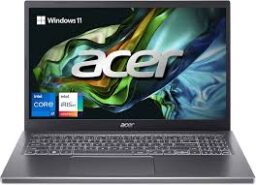
Acer laptops, including popular series like Aspire, Swift, Spin, and Nitro, are built to meet various computing needs.
- Warranty Coverage: Most laptops come with a 1-year standard warranty covering manufacturing defects.
- Extended Plans: Acer Care Plus offers extended coverage, including accidental damage protection and priority service.
- Common Coverage: Battery issues, motherboard failures, and screen defects.
- Exclusions: Cosmetic damage, misuse, and third-party repairs.
Pro Tip: Register your laptop on Acer’s Warranty Support Portal to activate coverage and simplify claims.
Desktops

Acer desktops, including Predator and Aspire models, deliver reliable performance for gaming and productivity.
- Warranty Coverage: 1-3 years of coverage, depending on the model. Extended warranty options are available.
- Common Coverage: Power supply, motherboard, and storage drive failures.
- Exclusions: Overclocking damage, user modifications, and accidental damage.
Pro Tip: Use Acer’s diagnostic tools to identify hardware issues before initiating a warranty claim.
Monitors

Acer monitors, such as the Predator series for gamers and ProDesigner series for professionals, combine performance with visual clarity.
- Warranty Coverage: Most monitors include a 3-year warranty for hardware defects.
- Pixel Policy: Dead or stuck pixels are covered under specific terms outlined by Acer’s pixel warranty.
- Common Coverage: Panel defects, backlight issues, and port failures.
- Exclusions: Physical damage, such as cracks or scratches.
Pro Tip: Regularly clean your monitor with a microfiber cloth to maintain its appearance and performance.
Chromebooks

Acer Chromebooks are lightweight, efficient devices ideal for education and everyday tasks.
- Warranty Coverage: Typically includes 1-year coverage for manufacturing defects.
- Common Coverage: Keyboard malfunctions, trackpad issues, and hardware failures.
- Exclusions: Wear and tear, accidental damage, and software-related problems.
Pro Tip: Enable automatic updates to keep your Chromebook running smoothly and avoid unnecessary repairs.
Tablets
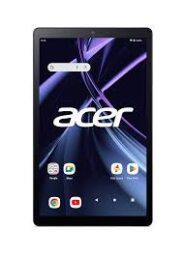
Acer tablets offer portable solutions for entertainment and productivity.
- Warranty Coverage: 1-year warranty for manufacturing defects, with optional extended plans.
- Common Coverage: Touchscreen malfunctions and battery issues.
- Exclusions: Damage caused by drops, spills, or misuse.
Pro Tip: Use protective cases and screen protectors to prevent physical damage.
Projectors

Acer projectors are designed for business presentations and home entertainment, delivering sharp images and vibrant colors.
- Warranty Coverage: 1-2 years for the device; limited warranty for bulbs.
- Common Coverage: Image distortion, power supply issues, and input problems.
- Exclusions: Bulb wear and tear beyond standard hours of operation.
Pro Tip: Keep your projector in a dust-free environment and clean the lens regularly for optimal performance.
Accessories
Acer accessories, including keyboards, mice, and docking stations, complement its primary devices.
- Warranty Coverage: Typically includes 6 months to 1 year for hardware defects.
- Common Coverage: Connectivity issues and mechanical failures.
- Exclusions: Wear and tear or damage from misuse.
Pro Tip: Store accessories in a safe place when not in use to avoid accidental damage.
Gaming Products
Under the Predator and Nitro brands, Acer offers gaming laptops, desktops, monitors, and peripherals for an immersive experience.
- Warranty Coverage: Most gaming products include 1-3 years of coverage, with extended plans available.
- Common Coverage: GPU, CPU, and cooling system malfunctions.
- Exclusions: Overclocking damage, physical damage, and third-party modifications.
Pro Tip: Use Acer’s gaming software tools to monitor performance and avoid pushing components beyond safe limits.
Acer Warranty Tips
- Check Your Warranty Status: Use Acer’s online warranty lookup tool with your device’s serial number.
- Register Your Product: Activate your warranty by registering your Acer product after purchase.
- Keep Documentation: Save receipts and warranty cards for hassle-free claims.
- Understand Exclusions: Read the warranty terms to know what’s covered and what’s not.
- Opt for Extended Plans: Acer Care Plus can save you money on repairs and replacements for accidental damage.
Conclusion
Acer provides comprehensive warranty coverage for its wide range of products, ensuring users can enjoy peace of mind and reliable performance. By understanding the warranty terms, addressing common issues, and following maintenance tips, you can extend the lifespan of your Acer devices. Visit the Acer Warranty Support Page for more information and claim processes.
